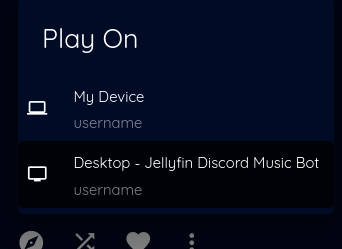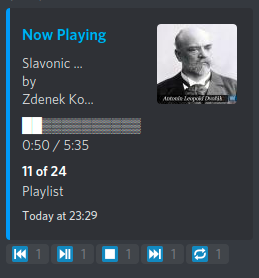mirror of
https://github.com/informaticker/discord-jellyfin-bot.git
synced 2024-11-23 10:11:56 +01:00
| img | ||
| patches | ||
| src | ||
| .dockerignore | ||
| .eslintrc.json | ||
| .gitignore | ||
| config.json | ||
| Dockerfile | ||
| LICENSE.md | ||
| package.json | ||
| parseENV.js | ||
| README.md | ||
Jellyfin Discord Music Bot
Jellyfin Discord Music Bot is a Discord Bot for the Jellyfin Media Server!
Capabilities
Play to
Just summon the Bot into your Channel, that choose the Bot in Jellfin as the Device you want to cast to
and start playing you favourite Music
Interactive Play Message
When you start playing something you can easily controll the Bot with just clicking on the Buttons under the Play Message
Commands
Beware that you'll always need to add your prefix(default: ?) in front of the command.
| Command | Description |
|---|---|
| summon | Join the channel the author of the message(now you can cast to the Bot from within Jellyfin) |
| disconnect | Disconnect from all current Voice Channels |
| play | Play the following item(can be the name of the song or the Stream URL) |
| pause/resume | Pause/Resume audio |
| seek | Where to Seek to in seconds or MM:SS |
| skip | Skip this Song |
| spawn | Spawns an Interactive Play Controller |
| help | Display the help message |
Limitations
- Multi Server support.
- Playing Video Content (if Discord ever adds this, I'll implement it into this Bot)
Getting Started
You'll need a Discord Application for this Bot to work, as you will host it yourself.
How to invite the Bot to your server
The simplest way to get started is using Docker:
docker run -d \
--name jellyfin-discord-music-bot \
-e DISCORD_PREFIX="?" \
-e DISCORD_TOKEN="yourtokengoeshere" \
-e JELLYFIN_SERVER_ADDRESS="https://jellyfin.DOMAIN" \
-e JELLYFIN_USERNAME="" \
-e JELLYFIN_PASSWORD="" \
-e JELLYFIN_APP_NAME="Jellyfin Discord Music Bot" \
-e MESSAGE_UPDATE_INTERVAL="2000" \
--restart unless-stopped \
kgt1/jellyfin-discord-music-bot
MESSAGE_UPDATE_INTERVAL is the amount of time in ms the play message gets updated with the current time
Alternatively you can run the Application natively with NodeJS:
Dependencies:
- npm 6.14.6
- NodeJS v12.18.3
- ffmpeg 4.2.4
git clone https://github.com/kgt1/jellyfin-discord-music-bot.git
cd jellyfin-discord-music-bot
npm install
edit config.json and add your token,server-address etc.
npm run start
How to build
git clone https://github.com/kgt1/jellyfin-discord-music-bot.git
cd jellyfin-discord-music-bot
docker build -t YOUR_IMAGE_NAME .